So, you really are just starting to think of creating a website and want to know; “What is a Shared Hosting Account“? To answer such a question and be sure you will be able to understand our answer we decided to write this article as tuition in entry-level website hosting. Such training is often called a “101” according to US college tradition in numbering their first courses for new students – hence our title!
On This Page
- What You Need to Get a Website Online
- Getting Started With Your First Web Hosting Account is a Milestone
- Best Blog & WordPress Hosting
- What is Shared Hosting?
- How Shared Hosting Works
- What Shared Hosting Is Used For
- What To Look for in Shared Hosting
- Shared Hosting vs. Dedicated Hosting
- Shared Hosting vs. Cloud Hosting
- How Do Our Shared Web Hosting Plans Stack Up? †
- Free With Each Hosting Plan
- Sign up for web hosting today!
What You Need to Get a Website Online
Before we discuss the main subject of this article, we provide a basic introduction to what anyone needs to have their own website under their own full control online. There are other methods, but few if any give you complete freedom to alter, develop and move your site as much as this.
At the most basic level, whenever a browser needs a file that is hosted on a web server, the browser requests the file via HTTP. When the request reaches the correct (hardware) web server, the (software) HTTP server accepts the request, finds the requested document, and sends it back to the browser, also through HTTP.
To publish a website, you need either a static or a dynamic web server.
In short, web hosting is a service that makes it possible to publish your site live on the Internet. A web host, also called a hosting provider, is a company that provides the tools you need to accomplish this.
Most notably, that includes a server. Servers store website files, and Internet browsers can communicate with them to deliver your site’s pages to visitors. This is what makes hosting such a key element of setting up a website – without it, you have no way to make your site public.
Web hosting is the most fundamental requirement to run a website. Shared hosting has long been the most popular form of web hosting, considering it is so cost-effective. With shared hosting, your website is on a server that is being used by a number of other websites.
This is perfectly fine, as long as you are not expecting a lot of traffic or performing high bandwidth tasks on your website. It's the place where you centralize all of your business information and marketing messages. It is where potential customers can go to learn about your business. And, it's where all of your other marketing efforts should drive interested customers.
To get maximum SEO benefit, your blog should be listed under your domain (something like www.yourcompany/blog) instead of off-site through a service like Blogger.com. A blog can help your business in so many ways that you may be crazy if you're not considering a blog for your business.
Getting Started With Your First Web Hosting Account
 Although it's possible for you to operate your own server and host your own website, doing so requires a ton of expertise and patience as you work through the numerous headaches that are bound to pop up. For example, why spend years learning how to make the perfect tortilla from scratch when you could simply go to your favourite Mexican restaurant on a whim? The vast majority of website owners will purchase hosting services from a reputable company, much like opting for a nice dinner out with friends.
Although it's possible for you to operate your own server and host your own website, doing so requires a ton of expertise and patience as you work through the numerous headaches that are bound to pop up. For example, why spend years learning how to make the perfect tortilla from scratch when you could simply go to your favourite Mexican restaurant on a whim? The vast majority of website owners will purchase hosting services from a reputable company, much like opting for a nice dinner out with friends.
Although it's possible for you to operate your own server and host your own website, doing so requires a ton of expertise and patience as you work through the numerous headaches that are bound to pop up. If you want more information, now that you know a little about what is a shared hosting account, do continue reading.
Web hosting accounts are made available by hosts, companies specialized in providing individually assigned access to server resources. These companies ensure server environment access by offering variously sized hosting packages that match their particular customers' online demands.
Once you find the right host, you will need to select a hosting package that matches your particular online demands. Since each host has its own specific hosting plan configurations, to get started with your first web hosting account to get in touch with your chosen host's sales department and ask for advice as to which of their package would serve your particular web presence in the best way. Once you have their recommendation, go ahead, get started, sign up and pay for the first period of your site's subscription, select and buy your domain from your hosting company follow the instructions and get your first website up and running.
Best Blog & WordPress Hosting
Running a self-hosted WordPress blog is fun, as we need to take care of everything. The moment you start a self-hosted blog, you are almost running a business. That means you need to take care of everything around your blog. One of the major concern with self-hosted blogger is web-hosting. Till the time your current hosting is not giving any issues, you don’t need to worry about anything, but the moment your WordPress blog gets old, or some buggy plugin or codes starts playing hide and seek, the web hosting company can give you a hard time. They have to in order to protect the other shared users from making their sites load slowly if your site is using old versions of the software. Worse still would be if by using your old outdated software version hackers go into the server.
Hosting companies usually offer both Windows and Linux hosting services. Which one you need will depend on what you want to do with your site, the format and type of website you are building, like whether you want to create a shopping cart, host a podcast, or add a blog. If you're not sure if you need Windows or Linux, you can always call the host's website support center. Another way to find out is to ask your webmaster or web designer the type of web hosting he/she will need for your website. If you know that you're building your website using WordPress or PHP, then you'll need Linux. If you're building your website using active server pages (asp), then you'll need Windows.
Shared hosts are so popular not only because they are the best cheap web hosting option but also because such a solution easily powers a massive variety of sites. It is easily the best web hosting for blogs as it handles WordPress with ease and holds its ground even when the monthly visitors reach triple digits. Many shared hosts put special effort to provide the best web hosting for eCommerce by delivering free SSLS, advanced support, and many 1-click installers of the most popular eCommerce solutions. Now you will know a little about what is a shared hosting account.
What is Shared Hosting in More Detail?
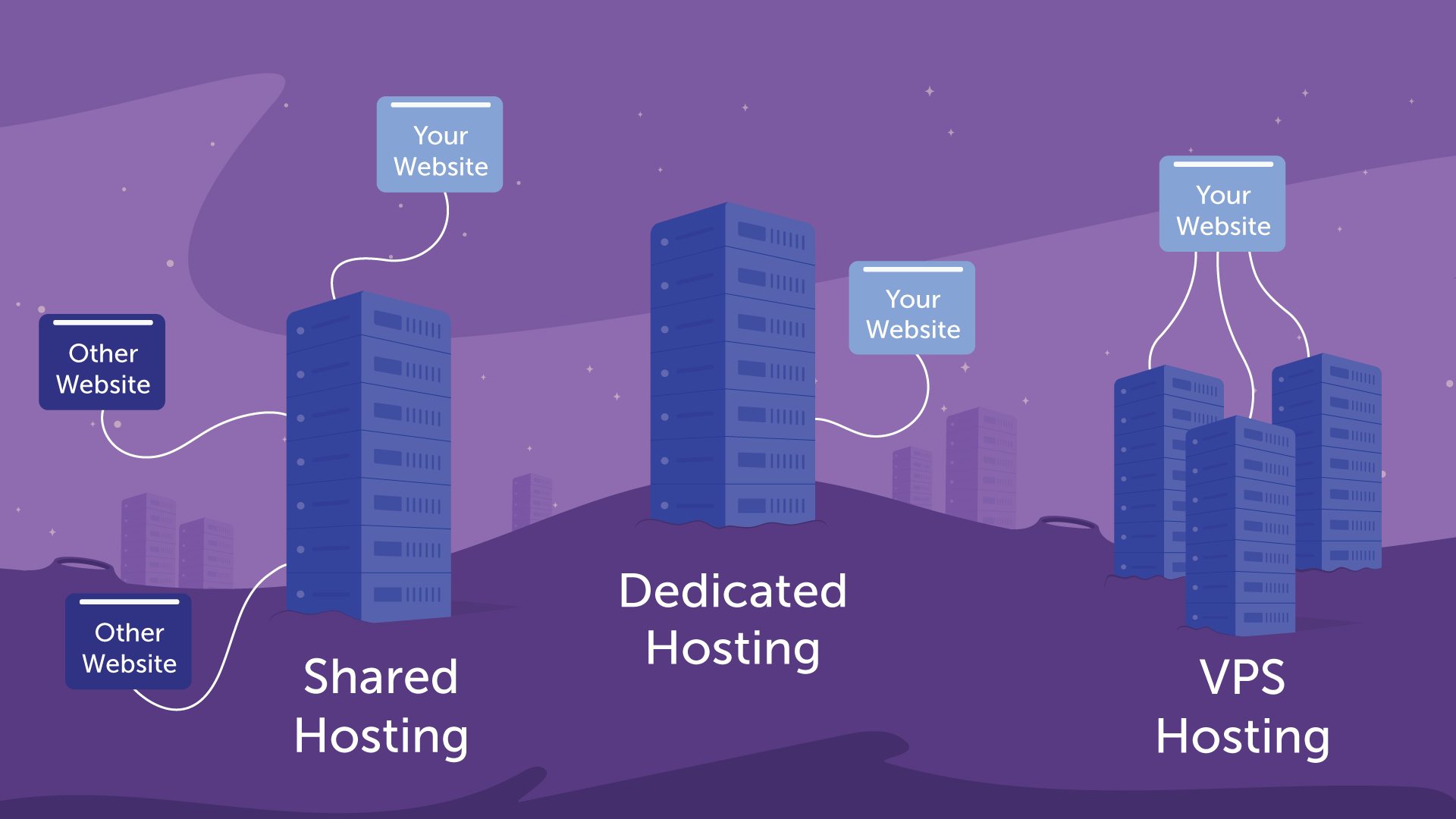 The “shared” in shared hosting is an industry-standard term referring to common server infrastructure being shared by multiple users. It’s a bit like having an apartment. The main infrastructure is used by multiple people and maintained for you, but every tenant still gets a private and secure place to call their own.
The “shared” in shared hosting is an industry-standard term referring to common server infrastructure being shared by multiple users. It’s a bit like having an apartment. The main infrastructure is used by multiple people and maintained for you, but every tenant still gets a private and secure place to call their own.
Shared hosting is a website hosting product that shares server resources across several hosting accounts. Shared hosting is used as an affordable, straightforward hosting solution for the majority of websites. Shared hosting allows multiple websites to utilize a single server. Depending on the hardware used by the server, a shared hosting service can host thousands of websites. Shared hosting is usually the cheapest option and prices and packages vary greatly, however, the cheap price comes with some disadvantages. Not to worry though as you can always upgrade your account when your website grows and fund the upgrade with earnings from your website.
What if I decide to cancel a shared hosting plan and don't still want my site online, after creating a website? Most shared hosts provide a simple process in the panel to entirely close an account when a shared hosting plan is active. Other steps can be applied if your website account has VPS services and/or dedicated services.
How Shared Hosting Works
Shared hosting, sometimes called shared services or virtual hosting is simply when multiple web sites share the same server, thus reducing the cost for everyone. With a shared hosting account, your site will usually be on a server with hundreds of other web sites. That may sound like a lot, but it usually works out extremely well because most sites don't generate enough traffic or use enough resources for it to become a problem. Shared hosting is suitable for personal sites, small businesses, and even medium-sized businesses if their hosting needs fit within the parameters of a small business.
What Shared Hosting Is Used For
Whether you're a blogger, a small business owner or a CEO in need of web hosting, you might be wondering whether you should choose VPS hosting or shared hosting. There are several advantages to each that we'll walk you through.
Shared web hosting is simply when one server hosts multiple customers. This is the most common and cost-effective option for web hosting when you are just starting out. Shared web hosting servers are configured for maximum security and performance relative to the number of customers, and types of websites that are hosted. In other words, there's no need to give any thought to the other websites on the same server as you the hosting service will get all that handled. Build your shared hosting platform on a state-of-the-art cloud platform at EZi-Gold Hosting. Get the ultimate reliability only the cloud can offer.
What To Look for in Shared Hosting
 Email is the hub of almost every business, and your own email addresses for your own domain come free with shared hosting. Email is the easiest way to communicate, both internally and externally. It's where you get your most important notifications. And it gives you storage space for archiving critical information and shared files. While it might be tempting to pick your email provider based on brand familiarity, it's important to review your options before committing to a service that will become your team's most-used service. Buying a domain name for your business or personal site and getting it set up on a shared hosting server will not only let you reliably send and receive an email for your own domain, but it will often also offer additional tools, such as shared contacts and calendars for your company.
Email is the hub of almost every business, and your own email addresses for your own domain come free with shared hosting. Email is the easiest way to communicate, both internally and externally. It's where you get your most important notifications. And it gives you storage space for archiving critical information and shared files. While it might be tempting to pick your email provider based on brand familiarity, it's important to review your options before committing to a service that will become your team's most-used service. Buying a domain name for your business or personal site and getting it set up on a shared hosting server will not only let you reliably send and receive an email for your own domain, but it will often also offer additional tools, such as shared contacts and calendars for your company.
Malware infections have grown over the past few years. There are steps that can be taken to clean a site and protect it from malware. Generally speaking within a shared hosting environment the most common cause of malware is out of date software within the hosting account. For example, the most common is a theme or plugin within a third party PHP script like WordPress which has security issues. The best way to ensure this doesn’t happen is to use plugins that are from the WordPress admin section, so auto-updates are available and keeping them up to date. By default WordPress, the core will update automatically unless disabled, and it is a bad idea to turn off updates for WordPress. For themes, use a theme that will also auto-update, otherwise, you are left to manually update the theme for security issues and it is a boring task to have to attend to every few weeks.
Shared Hosting vs. Dedicated Hosting
We are confident you will be happy if you buy hosting with good support. Look for 24/7 phone, live chat and helpdesk support by friendly support agents as a minimum. If you are not completely satisfied with our services within the first 45 days of your service, apply for a full refund of the contract amount. This may only be available for shared, reseller, cloud, business email and vps hosting packages. It does not necessarily apply to dedicated servers, WordPress hosting, Codeguard, Sitelock, Digital Certificates, administrative fees, install fees for custom software, nor does this apply to domain name purchases.
If your website ever outgrows shared hosting, you'll have the option of not having to jump to a different boat, as Siteground also offers VPS hosting and dedicated servers. Their cloud hosting plans feature scalable server resources and the flexibility doesn't even come at the cost of having to reboot the server instance every time you decide to upgrade or downgrade cpu, ram, or storage. These are fully managed, as well, so you won't need to be a web developer (or hire one) to make sure everything runs smoothly. They also come with their premium 24×7 support that guarantees always-available phone and live chat support alongside less than 10 minutes ticket responses.
VPS hosting starting at $5/mo. Dedicated servers starting at $169/mo. If you've ever been worried about the tremendous amount of power large data centres consume, you might want to sign up with green geeks. The “green” in the company's name reflects the green geeks' commitment to the environment. It purchases three times the energy it actually uses in wind energy credits, essentially putting energy back into the economy. The company does this through a form of renewable energy certificates, which, while a bit complicated, means that it's not just energy neutral, i's actually helping fuel the green energy economy.
Shared Hosting vs. Cloud Hosting
Basic packages, these are the smallest and cheapest shared hosting packages you can buy. These can indeed be good packages which are feature-rich and some may cost only $2. 95/month for 3 years package with this special sign-up link. This package allows you to host one website, and this is one reason we often recommend our readers opt for plus package, as they allow you to host multiple websites. Basic EZi-Gold Hosting package offers 2 Gigs SSD Disk Space and Unlimited Bandwidth where competitors such as Bluehost only offer 50gb bandwidth/month in their basic offer. Even 50gb that is more than enough for you to run your website on shared hosting, but EZi-Gold Hosting is so much better because they allow a second add-on domain as well! Starter packages on both hosts come with the Cloudflare CDN offered, but if not offered on any hosting you can always directly signup for Cloudflare and integrate their free CDN.
Cloud hosting describes a method of configuring servers in a flexible way to allow for the most affordable, scalable, and reliable web infrastructure. Cloud servers scale with incredible speed. You can expand or reduce servers in seconds to ensure that the server keeps up with demand without wasting money on unnecessary resources. Shared hosting may rely on a single server, but cloud hosting utilizes a “cloud” of servers that seamlessly work together to securely store your site’s data and files. Cloud hosting is more secure and efficient than other more traditional hosting methods. Since it pools together the resources of several servers from various locations into a single virtual network, cloud hosting is better able to protect your website from cyber-attacks.
With shared hosting, your resources are limited and shared. If you need to scale your web application, you’re going to have a tough time. This problem isn’t a thing with VPS hosting but even knowing a little about what is a shared hosting account this fact should be kept in mind. If you want more resources, you can request them in your web hosting administration portal. Since you’re on a virtual machine, your hosting provider only needs to change some numbers to increase your resources. If you’re on a cloud VPS, you don’t even need to wait for your provider. Make sure you read more about how you can use a VPS to scale your application.
How Do Our Shared Web Hosting Plans Stack Up? †
Well, while shared hosting of the “dorm room” variety is fine for a single business, shared website hosting plans can be quite risky for a web design business. It takes less than 3 minutes for a hacker to hack or delete the contents of every website sharing the same shared hosting account files space. If this is not a risk you wish to take with your business then a reseller type hosting plan is your more secure option. A reseller hosting plan is one in which you may set up separate FTP username and passwords for each client, such that no accounts share the same files space. Cpanel WHM (web hosting manager) is currently the best and easiest to use reseller control panel. To locate a secure Cpanel WHM web host type this into Google,. We are not covering that any further because this article is limited to letting you know a little about what is a shared hosting account.
With the basic personal shared web hosting plans, you can usually only host only 1 website/domain. However, on the business and pro plans you can host multiple websites/domains according to the plan you choose.
Free With Each Hosting Plan
Let’s face it — we all love free stuff. Free tacos, free beer, or even a free t-shirt we know we’ll never wear. When people hear the word “free,” we just can’t help ourselves. So why should free web hosting be any different? While there are certainly times you should use paid hosting plans, sometimes you just want to throw your latest project up quickly and be done with it — at no cost to you. If that sounds like your situation, you’re in luck go for any one of the top free (and nearly free) web hosts on the market.
Bluehost hosting plans provide free SSL certificates one way or the other (e. g. via Let’s Encrypt). But if you are still looking for one, Bluehost proposes several alternatives to SSL your domain name. These are really pricey. Again, you can find cheaper alternatives at providers like Namecheap. A piece of advice though Bluehost is one of the pushiest (not to say money-grabbing) providers I’ve ever tried. So if you open an account with them, be ready to receive endless upgrades and upsells pitches. You have been warned!
Free domain registration is for qualified plans only, is often only free for one year and renews at the regular rate at the end of your term. With most hosting providers if you register a free domain through and wish to cancel your account, there is a nonrefundable $15. 00 domain fee if you would like to keep your domain. This not only covers their costs but ensures that you won't lose your domain name. Regardless of the status of your hosting service, you'll be free to manage it, transfer it after any required lock periods, or simply point it elsewhere at your convenience. You retain ownership of your domain until the end of its registration period unless you elect to extend it.
Sign up for web hosting today!
Today's internet-connected world faces an increasing number of security threats. Our priority is to keep your hosting account secure at all times. To make this possible at EZi.gold, we are performing constant security auditing in our systems. We only gather the minimum amount of data regarding our customers and we store it encrypted. You are always connected through secure 256-bit SSL when accessing billing information, the file manager or webmail.
Make sure before you buy that your shared hosting servers are protected with advanced DDOS protection system and spam filtering software.
Now you know a little bit more about what is a shared hosting account, and how shared hosting servers work. Even though you share a server’s resources with other users, you can still tap into many of its resources. Established web hosting companies maintain policies that divvy up the resources so all users have a fair amount of access to the server’s tools and resources. Shared hosting makes it easy and affordable to obtain the tools businesses need. It’s great for smaller businesses such as startups, personal websites, blogs, or local business websites that aren’t that large in scale.

Comments are closed